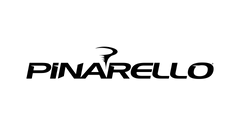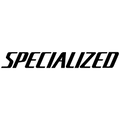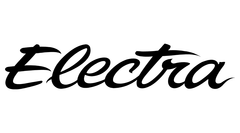Consumer Assembly Instructions
Dear Consumer,
Thank you for your purchase.
For your safety, your local Cannondale retailer has agreed to inspect the bike you ordered, and perform pre-assembly and safety checks on the bike, before dissembling it and re-boxing it for shipment to you. If you see evidence that this has not happened or are in any way concerned about the condition of the bike you received, immediately contact your retailer and/or call Cannondale Customer Service at 1-800 BIKEUSA.”
Retailers are required to carefully and completely build up all bicycles before shipment to you. This is where professional mechanical skills have value to you.
Many accessories that you want can be installed by your Retailer (water bottle cages, computers, seat bags) or shipped in the carton with the bike.
After this professional build up, your bicycle was partially disassembled and carefully packed for shipment to you. This kind of disassembly and packing is what retailers have long done for consumers who travel with their bikes for races or vacations.
RESOURCES
See helpful, this document and important videos at www.cannondale.com/en-us/bike-assembly or www.cannondale.com/en-ca/bike-assembly
There are excellent bicycle mechanical videos from bicycle tool industry leader Park Tool at https://www.parktool.com/blog/repair-help
We urge you to reach out to your retailer or to Cannondale Customer Service at 1-800 BIKEUSA with any questions regarding final assembly or use of the bicycle.
The Owner’s Manual that came with the bike and is also available at https://www.cannondale.com/en-us/ owners-manuals . Note that the Owner’s Manual focuses on safety and use, not on the specifics of assembly. These instructions are provided to guide you through assembly.






138223 Rev 1 (03/27/20) Page 1 of 15 www.cannondale.com

Consumer Assembly Instructions GET BIKE READY FOR ASSEMBLY

TOOLS WORKING AREA
Tools that may be required:
-
Metric Allen wrench set (e.g., bicycle multi-tool with 4, 5, and 6mm Allen wrenches)
-
Torque wrench
-
Phillips screwdriver
-
15mm open-end wrench or pedal wrench to install pedals
-
13, 14 mm open-end wrench or adjustable wrench for the stem and seatpost on some models of kid’s bikes
-
15mm open-end wrench for axle nuts
-
A bike work stand is great, but not essential
-
Working in a garage or workshop with good lighting is ideal. If you must work inside your house, protect surfaces from grease with cardboard or old towels.
-
A helper is very helpful! For many steps having a person to hold the bike in position makes the job easier.

|
STEP I |
GET BIKE READY FOR ASSEMBLY |
A. Install The Seatpost/Saddle into Seat Tube
1. If the seatpost/saddle assembly has been removed for shipping, take it out of the box and install it in seat tube. You may need to slightly loosen the clamp bolt or quick-release clamping mechanism. You should see a liberal coating of grease or carbon paste inside the seat tube.
2. Tighten the clamp bolt or quick-release clamping mechanism.

Seat Post Clamp MINIMUM INSERT (marking)      
|
 |
WARNING: All seatposts have a “MINIMUM INSERT” marking. This line must be below the top of the clamp, inside the seat tube and not visible, at all times. Do not ride without adjusting the seatpost height and securely tightening the seatpost clamp bolt or quick-release clamping mechanism. For more information on installation and adjustment of the seatpost, refer to the Owner’s Manual.

138223 Rev 1 (03/27/20) Page 2 of 15 www.cannondale.com

Consumer Assembly Instructions INSTALL THE FRONT WHEEL


B. Remove Bike And Components From The Carton.
-
Using the front of the saddle, lift the bike out of the carton.
-
Turn the fork and handlebar stem face forward, as they may have been turned 180 degrees for shipping.
-
Take the front wheel, the small parts box and anything else out of the carton.
STEP 2 INSTALL THE FRONT WHEEL
Ask a helper who can steady the bike help you during wheel installation.
A. Open The Front Brakes, Or Remove The Pad Spacer
Before installing the front wheel, the front brake may need to be released to allow the wheel to fit between the brake pads. The brake type will be one of the following three types:
DISC:
Remove the disc brake spacer from the caliper. This is a brightly colored plastic spacer keeping the pads separated for the disc to locate between.
After the spacer is removed, before the wheel is installed, do not squeeze the front brake lever. If you do squeeze the front brake lever, the brake pads will close and will need to be pushed outwards.
LINEAR PULL / V-BRAKE:
Temporarily disconnect the curved brake cable guide from the bracket that holds it.
Note how the smaller diameter lower end of this curved cable guide fits into the bracket.
After you disconnect, the brake arms will spring outward, creating more space for the wheel.











138223 Rev 1 (03/27/20) Page 3 of 15 www.cannondale.com

Consumer Assembly Instructions
INSTALL THE FRONT WHEEL



CALIPER BRAKES:
Locate the front brake quick release lever on the brake caliper. Move this lever up.
You will see this causes the caliper arms and brake pads to spring outward, opening up to create more space for the wheel to pass through.
B. Identify Your Wheel Attachment System And Follow The Instructions For That System found in the Owner’s Manual. There Are Three Systems: Quick Release, Through Axle, Nutted (also known as Bolt On).
QUICK RELEASE (QR) :
The quick release assembly will be in the small parts box. Remove the adjusting nut and the first conical spring.
Insert the skewer through the hollow axle in the center of the hub. Reinstall the conical spring over the threaded end of the skewer, small end first.
Be sure that the quick release lever is positioned on the opposite side of the brake disc.
Reinstall the adjusting nut, threading it onto the threaded end of the skewer. A few turns are enough at this stage.
The critical final adjustment will be made after the wheel is installed in the fork.
THROUGH AXLE:
The through axle assembly will be in the small parts box.
Your through axle may have an end with an integrated lever or that requires an Allen wrench.
INTEGRATED LEVER TYPE
ALLEN TYPE
LEVER
















SKEWER
NUT
SPRING
small ends face inward




138223 Rev 1 (03/27/20) Page 4 of 15
www.cannondale.com

Consumer Assembly Instructions INSTALL THE FRONT WHEEL


NUTTED:
The nutted axle is one where outer hex nuts are used to hold the wheel axle in the dropouts.
When installing a nutted axle, you may have to turn the nuts counter-clockwise and spread the axle washers out to create some space on the axle so that it fits into the fork dropouts.
C. Install The Front Wheel In Fork Dropouts
DISC:
Lift the fork and position the front wheel under the fork.
Align the brake rotor (the shiny disc attached to the wheel) with the brake caliper (the part mounted to the fork).
As you lower the fork, carefully position the wheel so that the brake rotor fits between the pads in the brake caliper.
Next, lower the fork further and align the hub axle ends with the fork dropouts.
Please note:
This photo (right) shows:
-
The wheel installed correctly in the fork dropouts.
-
The Quick release lever is correctly positioned on the side opposite the brake disc.
-
The quick release lever closed and pointing toward the back of the bike. The lever is not prevented from closing and is clear of any part of the fork leg.






138223 Rev 1 (03/27/20) Page 5 of 15 www.cannondale.com

Consumer Assembly Instructions INSTALL THE FRONT WHEEL

LINEAR PULL and CALIPER:
Lift the fork and position the front wheel under the
fork.
First align the wheel so that the tire fits between the brake pads.
Next, lower the fork further and align the hub axle ends with the fork dropouts.




138223 Rev 1 (03/27/20) Page 6 of 15 www.cannondale.com

Consumer Assembly Instructions INSTALL THE FRONT WHEEL D. Secure The Front Wheel.
WARNING! Because properly installing the front wheel is critical to the safety of the bike, please also carefully read the wheel installation instructions contained in the Owner’s Manual that came with your bike. See video instructions at www.cannondale.com/en-us/bike-assembly If you are at all concerned that the front wheel is not securely installed, contact your retailer or Cannondale at 1-800- BIKEUSA for further assistance. DO NOT RIDE THE BIKE







QUICK RELEASE (QR) :
LEVER
NUT































































LEVER OPEN
Fully engaged in dropout ready to adjust
Adjusting the Nut
Hold When adjusting the Nut
LEVER CLOSED
Back of Bike















-
Make sure, both sides of the axle are fully engaged into the fork dropouts. Ask your helper to hold the bike while you push down on the front of the bike so the wheel and QR skewer enter the dropouts correctly.
-
Next, hold the lever end of the quick release open and stationary. Turn the skewer adjusting nut clockwise to tighten it. Keep turning the adjusting nut until you see or feel the nut contact the face of the dropout.
-
Next, try closing the lever. Your goal is to tighten the adjusting nut enough so that the lever can be fully closed and closing it requires significant force. You want it to be hard to close, you want to see a lever mark on your hand. If the lever is not hard to close, hold the lever and further tighten the adjusting nut, try again. If not possible to close or its very, very hard to close, hold the lever and slightly loosen the adjusting nut, try again. Towards the end of the adjustment process, quite small changes, like 1⁄2 turn, of the adjusting nut are necessary.
Your goal is to tighten the adjusting nut enough so that the lever can be closed but requires significant force to close. You want it to be hard to close, you want to see a mark on your hand.
-
Orient the QR lever so that it faces towards the rear of the bike. Also, be sure the movement of the lever isn’t restricted by contact with the fork.


138223 Rev 1 (03/27/20) Page 7 of 15 www.cannondale.com

Consumer Assembly Instructions INSTALL THE FRONT WHEEL

THROUGH AXLE:
To begin, be sure that the axle at both ends of the hub is fully engaged with the dropouts on the fork. If you have one, ask your helper to push down on the front of the bike and to hold the bike upright.
Next, push the threaded end of the through axle through the hole in the dropout, through the hub until it stops. Some wiggling may be needed.
Next, turn clockwise the integrated lever on your through axle or the Allen wrench that fits the head of your specific through axle. Keep turning, you will see and feel the through axle threading in until it stops. Now turn with the lever or wrench to make the through axle quite tight.
There is a torque specification marked on the part that you should use.

Fork Dropout
Thru Axle


Wrench

Head
NUTTED:
To ease installation, turn the nuts counterclockwise and push the washers out to create some space on the axle so that the axle fits onto the dropouts.
Be sure that the axle at both ends of the hub is fully engaged with the dropouts on the fork. If you have one, ask your helper to push down on the front of the bike and to hold the bike upright.
Next, use a 15mm or adjustable wrench to tighten the axle nuts. Turn clockwise, “Righty-Tighty”.
Make the nuts quite tight. If you have both a 15 mm and an adjustable wrench it is convenient to use one wrench on each side of the bike.

TIGHTEN

138223 Rev 1 (03/27/20) Page 8 of 15 www.cannondale.com

Consumer Assembly Instructions INSTALL HANDLEBARS

|
STEP 3 |
INSTALL HANDLEBARS |
Your bike will normally be shipped to you with the handlebar assembly (handlebars, brake and shift levers with all cables attached) removed and packed beside the bike.
Check that the fork and handlebar stem face forward, as they may have been turned 180 degrees for shipping.
A. Remove The Stem Faceplate. Remove the 2 or 4 bolts holding the faceplate on the stem using a 4mm or 5mm hex wrench.
B. Install handlebars. Rotate the handlebar so cables/housings run properly. The rear shifter should be on the rider’s right side. Holding bars against the front end of stem, secure the faceplate over the bars and install all faceplate bolts through the faceplate and into the stem. This is another step where a helper is great. Ask your helper to hold the handlebars in position while you install the faceplate and bolts. Most handlebars have markings that make it easier to center the handlebars. Just snug the bolts enough to hold the assembly in place.
C. Check For Proper Cable/Housing Orientation.
-
The rear brake housing will run from the right brake lever around the left side of the head-tube and into the cable stop. The left brake housing will run through housing guides on the fork to the brake caliper.
-
The two derailleur housings will run along the headtube and into the cable housing stops near the front of the frame. Be sure that the housings fit inside the cable housing stops.




138223 Rev 1 (03/27/20) Page 9 of 15 www.cannondale.com

Consumer Assembly Instructions INSTALL HANDLEBARS

D. Set Up Handlebar And Brake Lever Angle.
With the faceplate bolts still just snug (if necessary, loosen slightly to allow adjustment):
-
Center handlebar in the stem. Many handlebars have aiming marks.
-
Set brake lever angle:
-
On a mountain bike or flat bar road bike, most riders like the brake levers positioned at a 45-degree angle with the ground.
-
On a road bike with drop bars, most riders like the handlebar set where the top or the bottom of the bar is parallel to the ground.



E. Final Tightening Of Stem Faceplate Bolts:
When you like the handlebar position, tighten the faceplate bolts (2 or 4) evenly.
Tighten uniformly together and in an alternating or criss- crossing pattern so that the gap between the stem and faceplate is equal – top / bottom, left / right.
Finally, using a torque wrench, tighten all faceplate bolts to the final torque value “marking” on or near the stem faceplate.

1
4
Tighten evenly and in order.
3
2












Side View
Tighten evenly and in order - gaps equal.



138223 Rev 1 (03/27/20) Page 10 of 15 www.cannondale.com

Consumer Assembly Instructions INSTALL HANDLEBARS

F. Perform a Handlebar Push-Down Test:
Before riding the bike, test to determine whether the handlebars are secure:
-
Stand facing the bike and straddle the front wheel.
-
On a drop-style bar - hold the brake-levers and slowly apply weight until your feet lift off the floor. The handlebar should not move.
On a flat handlebar - slowly apply body weight to handlebars (if installed, handlebar ends) until your feet lift off the floor. The handlebar (and bar-ends) should not move.
-
With either design, if the handlebar moves or slips, increase the stem/handlebar clamp torque to the upper torque value specified on the stem/bar clamp and test again. DO NOT exceed upper limit of torque range.
-
If the bars still move, contact your retailer or Cannondale at 1-800- BIKEUSA for further assistance. DO NOT RIDE THE BIKE.
G. Perform a Handlebar Twisting Test:
Before riding the bike, test to determine whether the handlebar stem is secure:
-
In front of the bike, place the front wheel of the bike between your legs and try to twist the handlebar/stem assembly side-to-side with significant force (about 30-40 lbs.).
-
If you can twist the handlebar stem relative to the front wheel, the stem bolts that clamp the stem to the fork are too loose. Tighten to the torque specified on the stem and test again. DO NOT exceed upper limit of torque range.
If the stem still moves, contact your retailer or Cannondale at 1-800- BIKEUSA for further assistance. DO NOT RIDE THE BIKE.





138223 Rev 1 (03/27/20) Page 11 of 15 www.cannondale.com


Consumer Assembly Instructions
INSTALL PEDALS
STEP 4
INSTALL PEDALS
RIGHT PEDAL
Turn clockwise to install
PEDAL WASHER
Lightly grease the both pedal threads before installing. Use pedal washer if present between pedal and crankarm
LEFT PEDAL
Turn counter-clockwise to install
This is the one with reverse threads
A. Identify Left And Right Pedal: There is a left pedal and a right pedal – they are not interchangeable, having different threading. Do Not force the wrong pedal into the wrong crank arm.
-
The RIGHT PEDAL is identified with a “D” or “R” and has right-hand threads, meaning this pedal is tightened by “Righty-Tighty”. These marks are found on the wrench flats near the threads or at the end of the pedal spindle near the threads. Insert the end into the crankarm and turn it clockwise to tighten.
-
The LEFT PEDAL is identified with an “S” or “L” and has left-hand or “reverse” threads. These marks are found on the wrench flats near the threads or at the end of the pedal spindle near the threads. Insert the end into the crankarm and turn it counter-clockwise to tighten.
B. Installation:
-
If there are washers secured to the crank arm or are in the Parts Box, install one washer on each pedal prior to installation.
-
Standing on the left side of the bike (the side without the chain), take the threaded end of pedal marked “S” or “L” and align with threaded hole in crank arm and turn the wrench flats carefully in a counter-clockwise direction (toward the front). Tighten securely with a pedal wrench or with a 15 mm open end wrench.
-
Standing on the right side of the bike (side with the chain), take the threaded end of the pedal marked “D” or “R” and align with threaded hole in crank arm and turn the wrench flats carefully in a clockwise direction (toward the front). Tighten with a pedal wrench or 15 mm open end wrench.
-
DO NOT ride your bike without securely tightening both pedals.
138223 Rev 1 (03/27/20) Page 12 of 15 www.cannondale.com
RIGHT CRANKARM
(chainring side of bike)
Wrench Flats
Consumer Assembly Instructions CHECK THE BRAKES

|
STEP 5 |
CHECK THE BRAKES |
1. Reconnect The Front Brake
DISC:
Disc brakes are already connected. Your disc brakes were adjusted before they were shipped to you.
It may take anywhere from 20 to 40 complete stops to “break-in” your disc brakes. You may notice an increase in braking power after the first ride. Do not touch the disc brake rotors with your fingers or expose them to oils and lubricants. These contaminants will significantly degrade braking performance.
LINEAR PULL:
Squeeze the two brake arms together, (brake pads pressing against the rim is ideal). Re-attach the curved brake cable guide to the bracket that holds it. The smaller diameter lower end of this curved cable guide fits into a slot in the bracket. The small diameter end, with the cable inside it, will poke through the bracket.
CALIPER:
Locate the front brake quick release lever on the brake caliper. Move this lever down. You will see the caliper arms and brake pads move in.
2. Test the Front and Rear Brakes
-
Squeeze both brake levers as hard as possible about 10 times.
-
The brake cables should not slip or become looser and the brake pads should not rotate.
-
The brake pads should fully contact the rim or brake rotor within 1 inch of brake lever movement.
-
For caliper and linear pull type brakes, check that the brake pads contact the brake track of the wheel rim squarely, making full contact with the brake track. The brake pad must never make contact with the tire or be positioned below the brake track.
If you discover a problem with your brakes, DO NOT RIDE THE BIKE until the brakes are properly adjusted by a professional bicycle mechanic.






138223 Rev 1 (03/27/20) Page 13 of 15 www.cannondale.com

Consumer Assembly Instructions FINAL INSPECTION

|
STEP 6 |
FINAL INSPECTION |
Please review this checklist:
-
□ Are wheel quick-release levers, through axles or nuts, on both front and rear wheels, securely tightened?
-
□ Is the handlebar/stem securely tightened (do the twist test again)?
-
□ Is the seatpost clamp bolt or quick-release clamping mechanism securely tightened and is the MINIMUM INSERT marking not visible?
-
□ Is the saddle clamp under the saddle at the top of the seatpost securely tightened?
-
□ Do the brakes have proper clearance and are they properly adjusted? Inspect and test them.
-
□ Are the pedals securely tightened to the crank arms?
-
□ Are your tires inflated to the correct pressure? This information is located on the tire’s sidewall.

138223 Rev 1 (03/27/20) Page 14 of 15 www.cannondale.com

Consumer Assembly Instructions TEST RIDE AND 50 MILE TUNE UP

|
STEP 7 |
TEST RIDE AND 50 MILE TUNE UP |
TEST RIDE AND 50 MILE TUNE UP
We urge you to take your new bike on several careful test rides in a safe protected area in your neighborhood before riding in traffic or taking a longer ride on the road or trails. Before the first of these rides, double check that the front wheel is properly attached to the fork. And buckle up your bicycle helmet, make sure you put it on properly!
Your goals are:
-
Become familiar with how the brakes and shifting feel. Use the brakes, gently at first, then progressively harder. As described in the Owner’s Manual, use caution and do not use the front brakes too hard. Shift though all the gears, up and down.
-
How do you fit on the bike? Is the seat too high or too low? As described in the Owner’s Manual, you want your knees to be slightly bent at the bottom of each pedal stroke. Take short test rides, stop and adjust seat height. Once you have height dialed in, you may want to adjust seat angle.
-
How do the controls and your hands and arms feel? The entire handlebar assembly including the brake and shifter levers can be easily rotated to where they feel comfortable and easy to reach. See the section in these instructions regarding the stem face plate.
-
Next ride over some small bumps or rough pavement. Does the bike make any noises? Does anything feel loose? A well set-up bike will be very quiet.
We also urge you to schedule a professional checks, and or tune-ups, with your retailer when you have ridden the bike for about a month or about 50 miles. This is a lot like having the first service, or oil change on a new car. Parts wear in, and the braking system and shifting cables settle in. This is the time to have a professional service. This appointment is also a great time to ask any questions, fine tune your fit, and add accessories.
If you had a helper help you, thank them.
Finally, sit down, put your feet up and read the Owner’s Manual that came with the bike and is also available athttps://www.cannondale.com/en-us/owners-manuals.